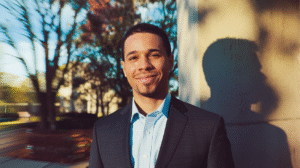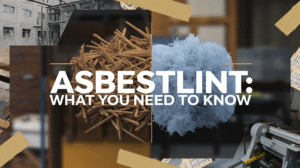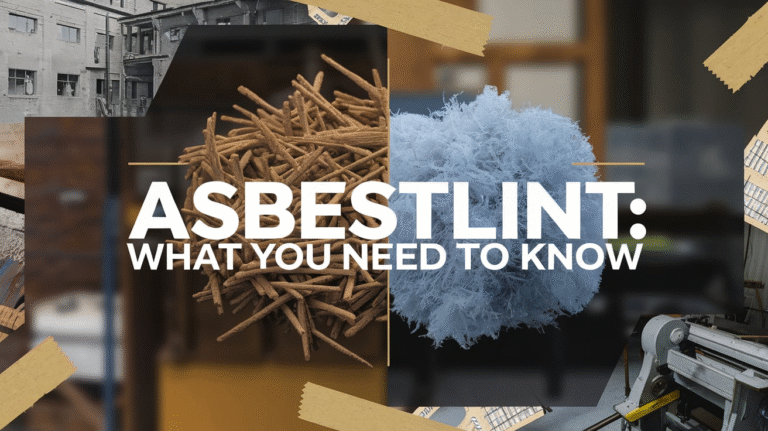How to Tell if a Video is AI Generated If you’ve ever watched a video online and felt something was a bit off, you might have seen an AI-generated video. These videos are made using artificial intelligence, which can create images and sounds that look and sound real but aren’t. It’s important to know how to tell if a video is AI-generated so you can trust what you see and hear online. In this guide, we’ll show you easy ways to spot these videos, even if you’re not a tech expert. By paying attention to a few simple details, you can become better at identifying AI-made content.
One of the first things to look for is how people move in the video. In real life, our movements are smooth and natural, but AI sometimes makes them look stiff or too perfect. For example, a person might blink too much or not at all, or their lips might not match the words they’re saying. These small mistakes can help you tell if a video is AI-generated. Also, watch for strange things happening in the background, like objects floating or disappearing. If something doesn’t seem quite right, it might be a sign that the video was made by AI.
Table of Contents
What Does “AI Generated” Mean in Videos
AI-generated videos are videos made by computers using smart software. These programs can create videos of people talking, animals moving, or even whole scenes that look real but aren’t. They use a type of computer thinking called artificial intelligence (AI) to build faces, voices, and actions. Sometimes, these videos are used for fun, like in games or cartoons. But other times, they can be used to trick people. That’s why it’s good to know how to tell if a video is AI-generated. The video might look real, but it was never filmed in real life. It’s just smart technology pretending to be real. Knowing this helps you not get fooled online.
Signs That a Video Might Be AI Generated

There are some clear signs that show a video might be AI generated. First, look at the person’s face. If the face looks too perfect or has blurry parts, that could be a clue. Second, check the eyes. AI videos often don’t blink naturally. Sometimes they blink too much or not at all. Third, pay attention to the background. If it changes or moves strangely, it might not be real. Also, look for strange lighting or shadows that don’t match. These small signs can help you decide if the video is made by AI or not. Trust your eyes and your gut when something seems odd.
How to Spot Unnatural Movements in Videos
When a video is AI-generated, the movements might not look natural. People in the video may move their hands or body in a stiff way. It may feel like they are floating or jerking instead of moving smoothly. AI sometimes doesn’t get how humans move exactly right. Watch closely at the way the person turns their head or walks. Does it look weird or too fast? Even blinking, breathing, and smiling might seem too perfect or not right at all. These small things are what make us look real, and when they’re off, you can notice. Spotting these movements is a big help in telling if the video is fake.
Why Audio and Video Might Not Match in AI Videos
One easy way to tell if a video is AI-generated is to check the sound and video together. In real videos, a person’s lips move with the words they say. But in AI videos, their mouth might not match the sound at all. It may look like they’re saying something different. Sometimes the voice might sound too clear or robotic, like it’s coming from a computer. Other times, you might hear strange pauses or words that don’t match the speaker’s mouth. These clues show the video might not be real. Always listen closely and look at the mouth when watching a video online to spot this trick.
The Uncanny Valley: When Videos Feel Creepy
Have you ever watched a video that looks almost real, but still feels creepy? That’s called the “uncanny valley.” It means something looks nearly human, but not quite. Our brains are good at spotting when something is off, even if we don’t know why. AI videos often fall into this strange space. The faces may smile, but the eyes don’t look alive. Or the voice sounds close to real but is missing emotions. This creepy feeling is your brain telling you something isn’t right. If a video makes you uncomfortable for no clear reason, it might be AI-generated. Trust that feeling — it’s there to help you.
Tools to Help You Detect AI-Generated Videos
If you’re not sure about a video, there are tools that can help you check if it’s AI-generated. Some websites let you upload a video to analyze it. They look for things like deepfake patterns, lighting issues, or face mismatches. You can also use apps or browser plugins that help check videos quickly. Some tools were made by universities or tech companies, and they are very good at finding fake videos. These tools might not be perfect, but they can help you feel more confident. Use them when you’re unsure about a video, especially if it seems too strange or too good to be true.
Why It’s Important to Know If a Video Is AI Generated
It’s really important to know if a video is AI-generated because fake videos can trick people. They can spread lies, hurt someone’s image, or make people believe something that’s not true. Sometimes these videos are made for fun, but other times, people use them to fool others. If you believe everything you see, you could share something false without meaning to. That’s why learning to spot fake videos helps protect you and others online. It keeps the internet a safer place. It also helps you be smart and careful about what you watch and share, which is super important today.
Tips for Sharing Videos You Trust
Before you share a video, take a moment to check if it looks real. First, ask yourself: does this video come from a trusted source? Second, look at the person’s face and body. Do they move naturally? Third, listen to the voice — does it match the lips and sound right? If you’re not sure, don’t share it yet. Try using a fact-checking website or video tool to help. You can even ask a friend to give their opinion. It’s better to be slow and careful than to spread something that’s fake. Always think before you click the share button.
How AI Is Changing the Way We Make Videos

AI is changing how videos are made in big ways. Today, people use AI to make movies, ads, and social media content. It can create talking people from just text or bring old photos to life. This can be fun and helpful in some cases, like making learning videos or animations faster. But it also means fake videos are easier to make. You don’t need a camera or actors — just software. This power is both exciting and risky. It makes video creation faster, but also makes fake videos easier to fool people. That’s why understanding how AI works is more important than ever.
What to Do If You Think a Video Is Fake
If you think a video might be fake, don’t panic — take a few smart steps. First, don’t share it. Next, try to check where the video came from. Look at who posted it and if it’s from a real news site or a random account. Then, watch the video carefully for odd things like weird movements or strange voices. Use a tool or fact-checking website to confirm. If you find it’s fake, you can report it on the platform. Helping stop fake videos keeps the internet safer for everyone. Be part of the solution — not the problem.
Conclusion
Sometimes, videos on the internet look real, but they are made by a computer. This is why learning how to tell if a video is AI-generated is very helpful. It helps you stay safe and smart online. You don’t have to be a tech expert — just look closely and use your eyes and ears.
When something feels strange in a video, trust your feeling. AI videos can trick people, but you can learn to spot them. If you are not sure, don’t share it. It’s better to be careful and ask or check. Being smart online keeps you and others safe.
FAQs
Q: What does AI-generated video mean?
A: It means the video was made by a computer, not by a camera in real life.
Q: How can I tell if a video is fake?
A: Look for weird face movements, strange voices, or bad blinking. If it looks odd, it might be fake.
Q: Are all AI videos bad?
A: No, some are made for fun or learning, but some are used to trick people.
Q: Can I use a tool to check if a video is AI-made?
A: Yes, there are websites and apps that can help you check if a video is real or fake.
Q: What should I do if I see a fake video?
A: Don’t share it. Tell someone or report it on the website where you saw it.